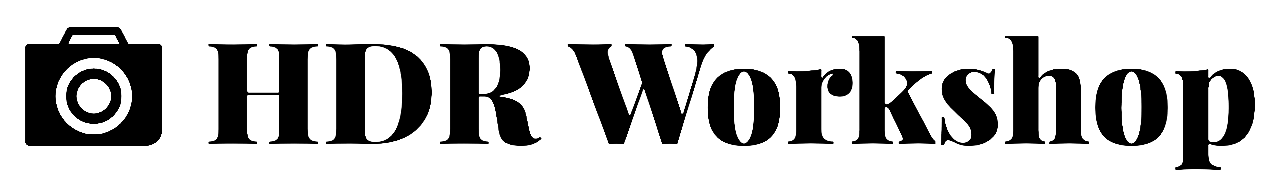Create stunning wildlife composites with this Photoshop tutorial. Follow along as I extract a white egret from its background using Topaz Remask’s AI masking technology. With a few simple steps, the bird is isolated onto a transparent layer, ready to insert into a new scenic setting.
I then place my egret onto a beautiful cloud backdrop, realistically blending it into the new environment. Using layer masking and adjustment layers, the composite comes to life, vividly portraying the egret soaring through an atmospheric sky.
Whether you’re a beginner or advanced Photoshop user, this video makes compositing easy. See how AI-powered selection tools can instantly separate subjects from busy backgrounds for seamless results. Take your wildlife and nature photos to the next level with eye-catching dreamscapes. With the techniques in this tutorial, you’ll be crafting professional, magazine-worthy composites in no time!
You can download my cloud pack by clicking here.

Download Link: Please upgrade your membership to download file.